Overview
Convergence is a one of a kind multi-band
compressor that allows anywhere from 2 to 10 bands of compression. It
is primarily aimed for mastering and bus compression, however it can be
adapted for any situation that requires dynamic range control over
specific frequency bands.
Features
- Up to 10 bands of compression
- Bands can be added or removed as needed
- Attack/Release envelope visualizer
- Compression Curve visualizer
- Gain Reduction over time visualizer
- Oversampling up to 8x
- Linkable controls
- Soloable bands
Supported Formats
| Windows (32bit) | Windows (64bit) | MacOS (32bit) | MacOS (64bit) | Linux (64bit) | |
|---|---|---|---|---|---|
| VST2 | |||||
| VST3 | |||||
| AUv2 | |||||
| AAX | |||||
| LV2 | |||||
| LADSPA |
*LV2 for MacOS and Windows is planned to be supported by late 2020.
Bands
Convergence's main feature is it's ability to adapt to the number of bands required.
Active Bands Indicator
The number of active bands can be seen in the bottom left display labeled "Bands"
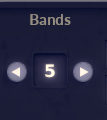
Adding Bands
Bands can be added by clicking the arrow directly to the right of the "Bands" display. The bands display will change to reflect the number of active bands.
Removing Bands
Bands can be removed by clicking the arrow directly to the left of the "Bands" display. The bands display will change to reflect the number of active bands.
Cross-Overs
Crossovers in Convergence are indicated by
vertical lines across the main spectral analyzer display. The line
represents the cut-off frequency for the crossover filters used. The
crossover filters have
a -6dB/octave rolloff.
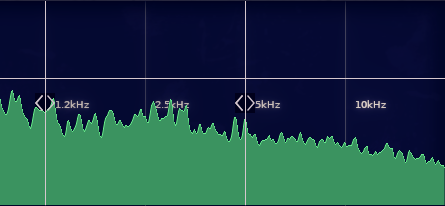
The Frequency Handles
The main display for Convergence is interactive.
There are no knobs for controlling the frequency cross-overs. To
adjust one of the cross-overs you must left-click on the handle  .
While holding down left-click
drag the mouse from left to right. If there is
not enough room to either side of the handle, then you will not be able
to drag it in that direction. This is due to bands needing to be at
least 1/10th the width of the plugin.
.
While holding down left-click
drag the mouse from left to right. If there is
not enough room to either side of the handle, then you will not be able
to drag it in that direction. This is due to bands needing to be at
least 1/10th the width of the plugin.
Automation
While it is possible to automate the frequency cross-overs through a DAW, it is not recommended. If you chose to use automation be careful that the cross-overs never overlap. This will lead to unexpected behavior.
Soloing Bands
One of the most useful features of Convergence is
the ability to solo bands. To do so you must simply hold down the
control key and left-click a band to solo it. You may solo as many
bands as you would like. If any bands are soloed, only audio from those
bands
are heard.

Parameters
In this section we will go over all of the parameters for Convergence.
Frequency Cross-overs
Convergence has 9 crossover paremeters which
represent the crossover frequencies between bands. These are labeled as
Crossover 1, Crossover 2, ..., Crossover 9.
Crossover 1
Range: 20.0Hz - 20,000Hz
Default Value: 79.62Hz
Crossover 2
Range: 20.0Hz - 20,000Hz
Default Value: 316.98Hz
Crossover 3
Range: 20.0Hz - 20,000Hz
Default Value: 1261.91Hz
Crossover 4
Range: 20.0Hz - 20,000Hz
Default Value: 5023.77Hz
Crossover 5
Range: 20.0Hz - 20,000Hz
Default Value: 20,000Hz
Crossover 6
Range: 20.0Hz - 20,000Hz
Default Value: 20,000Hz
Crossover 7
Range: 20.0Hz - 20,000Hz
Default Value: 20,000Hz
Crossover 8
Range: 20.0Hz - 20,000Hz
Default Value: 20,000Hz
Crossover 9
Range: 20.0Hz - 20,000Hz
Default Value: 20,000Hz
Compressors
Convergence has 10 compressors altogether.
All of the compressors behave identically and have the same controls.
The controls for the compressors are as follows.
Threshold
Range: -60dB - 0dB
Default Value: -10dB
Attack
Range: 0.1ms - 2000ms
Default Value: 22ms
Release
Range: 0.001ms - 2000ms
Default Value: 188ms
Ratio
Range: 1 - 100
Default Value: 4
Gain
Range: 0dB - 12dB
Default Value: 0dB
Number Of Bands
The parameter called "Number Of Bands" represents the number of bands that are currently enabled. The bands used start from 1 and go up to the number of bands. If you have 5 bands enabled, then bands 1, 2, 3, 4, and 5 will be used respectively.



